Buy Web Hosting with LTC Litecoin
Litecoin (LTC) is revolutionizing how we pay for online services, making it an ideal choice for web hosting. Royalhost offers seamless LTC hosting solutions that combine speed, security, and affordability. Whether running a personal blog, managing an online store, or handling a corporate website, you can buy hosting with LTC and enjoy a smooth, hassle-free payment process. Our hosting plans are tailored to meet your needs, ensuring top-tier performance and 24/7 reliability.
By choosing LTC hosting, you unlock the benefits of fast and low-cost transactions. Litecoin (LTC) operates on a decentralized network, offering secure and borderless payments without the complications of traditional banking systems. At Royalhost, we integrate LTC payments into our cutting-edge hosting services, enabling you to focus on growing your online presence while benefiting from blockchain-powered transparency and efficiency.
Purchasing hosting with Litecoin LTC is bright for those who value innovation and convenience. Royalhost provides a streamlined process for buying hosting with LTC, allowing you to save time and money while embracing cryptocurrency. Join the future of web hosting with Royalhost today and experience the unparalleled advantages of LTC hosting.

LTC Web Hosting
LTC Hosting or LTC Web Hosting is a name for web hosting services that can be purchased through Litecoin (LTC) currency. We always try to provide our users with the safest and most accessible payment methods, and using LTC as the popular currency is one of our actions.
LTC Web Hosting Plans
Silver
for new users
5GB NVMe Storage
Unlimited Bandwidth
Unlimited Databases
1 Website
DirectAdmin/cPanel + Litespeed
Cloudlinux + AccelerateWP
Automate Activation
Only $4.95/month
Gold
most popular plan
10GB NVMe Storage
Unlimited Bandwidth
Unlimited Databases
5 Website
DirectAdmin/cPanel + Litespeed
Cloudlinux + AccelerateWP
Automate Activation
Only $6.95/month
Platinum
Professionals
25GB NVMe Storage
Unlimited Bandwidth
Unlimited Databases
10 Website
DirectAdmin/cPanel + Litespeed
Cloudlinux + AccelerateWP
Automate Activation
Only $8.95/month
UP To 40% Off on Quarterly, Semi-Annually, and Annual Orders!
Royal Host: The World's First Crypto Hosting
Royal Hosting is the world's first hosting to buy hosting services through cryptocurrency.
Please refer to this page to see all Royalhost payment methods.
Why LTC (Litecoin) Payments?
Using Litecoin (LTC) to buy web hosting services at Royalhost offers speed, low transaction fees, and enhanced security. LTC’s fast block generation ensures quick activation of hosting services, while its minimal fees make it a cost-effective choice. Royalhost’s secure platform streamlines LTC payments, eliminating the need for traditional banking. With feature-rich hosting plans, 24/7 support, and 99.9% uptime, paying with LTC provides a seamless and efficient hosting experience.
Account Balance
One Transaction, Pay Multiple invoices!
Increase your account balance with one transaction and Pay multiple invoices.
Suppose you are worried about multiple payments and transaction fees. In this case, you can increase your account balance to the desired amount with one transaction and pay invoices through your account balance without any transaction fee.
You can use your account balance to pay multiple invoices for ordering new services or renewals.

How to Buy Web Hosting with Litecoin (LTC)
Buy Hosting through cryptocurrencies, including Litecoin (LTC) with Royalhost, is simple and takes less than 3 minutes.
1- Choose Your Hosting Plan: Select a plan that best suits your website’s needs.
2- Add to the Cart and Proceed to Checkout: you must log in to your account during the order process. If you have a user account in Royalhost, log in. If you do not have one, register in the Royalhost client area.
3- Select Payment Method: On the Order Process, select the payment method “Payeer and Cryptocurrencies” and click on “payment”
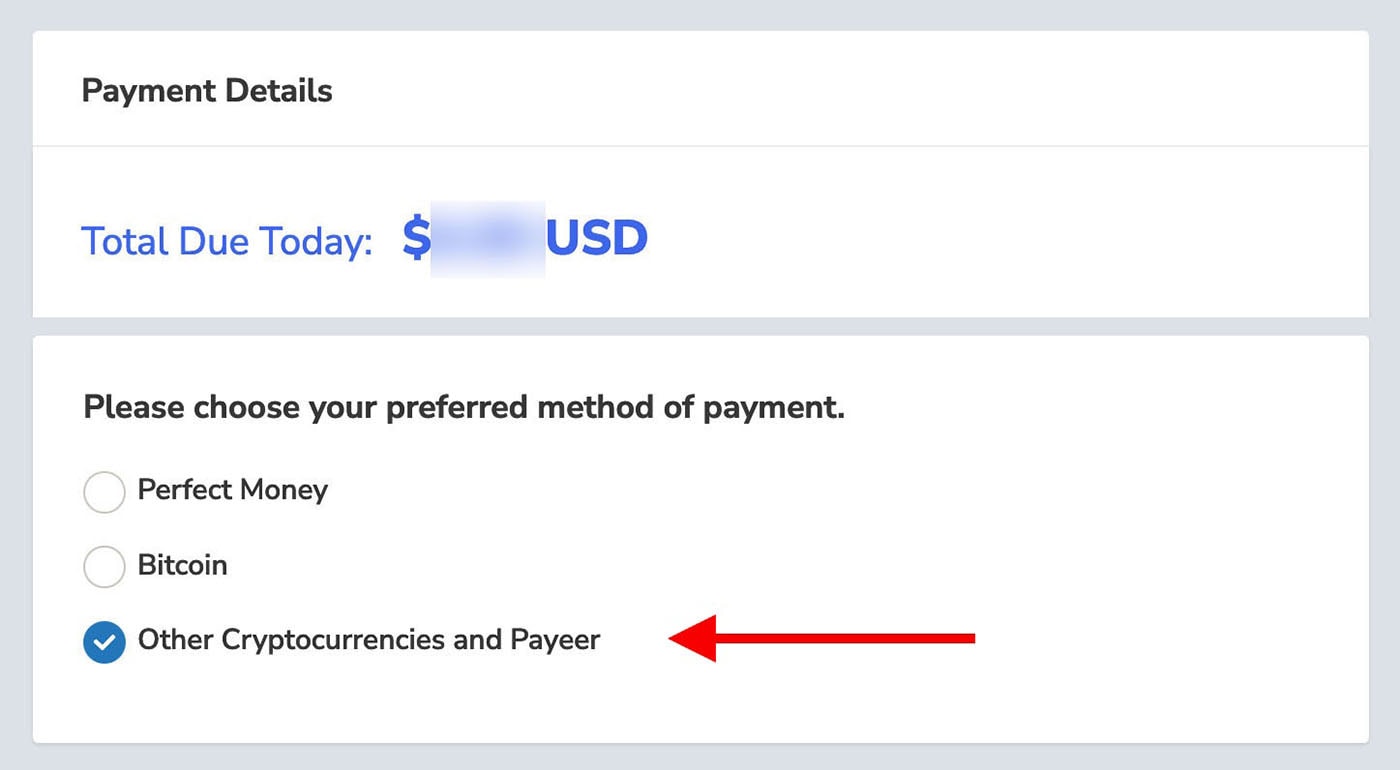
4- On this page, you can see the list of currencies you can use to pay; choose the currency you want to pay with.
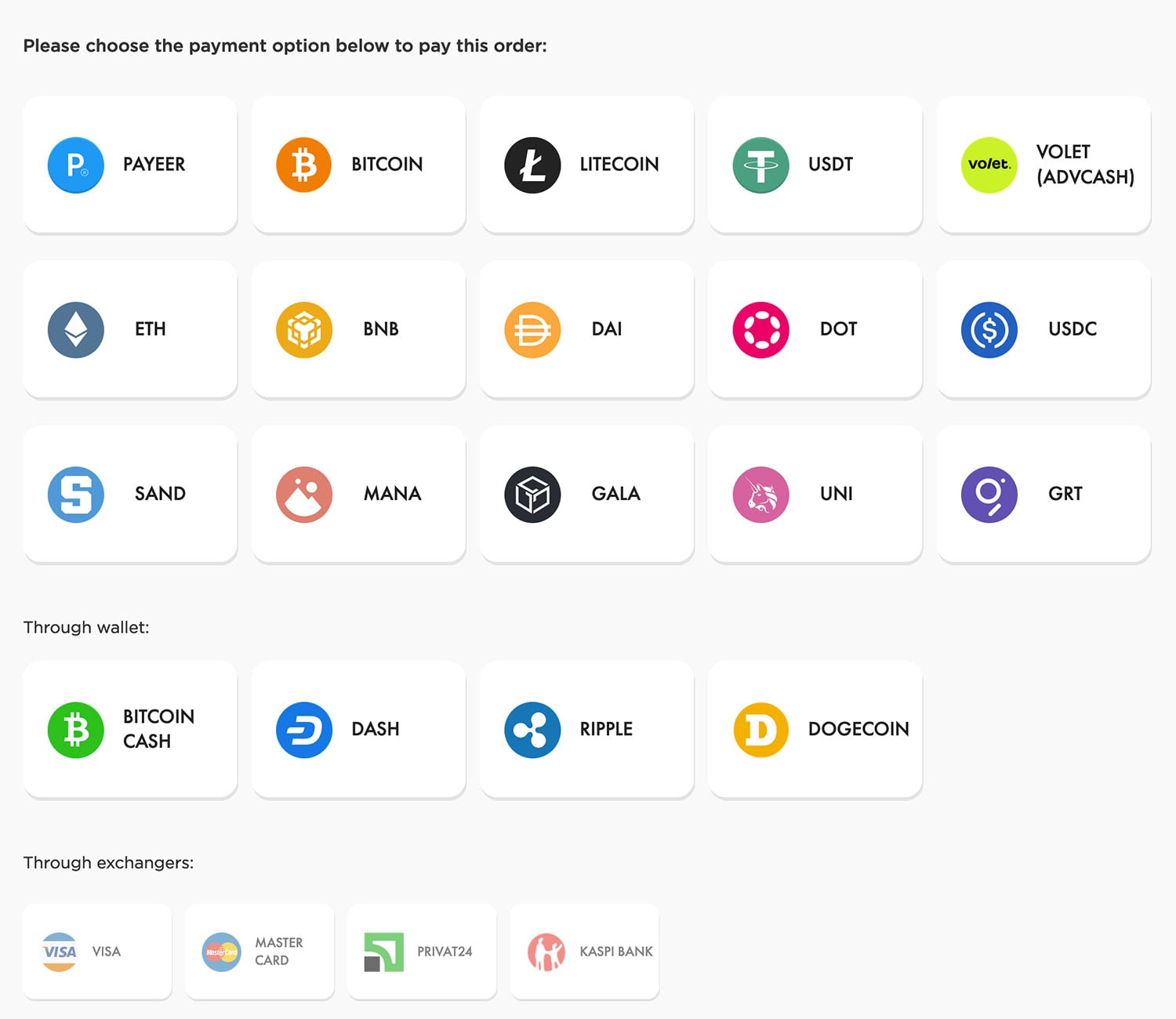
5- Complete Payment with Your Wallet: At this Step, the wallet address and QR code will be displayed, and you can use your wallet to transfer the amount.
Your service will be automatically activated immediately after payment, and service information will sent to you via email.

