You can set a timer for virtual servers in RoyalHost so that your server shuts down at a predetermined time. This feature can be very useful.
Automatic server shutdown is a feature that allows servers to be automatically powered down or put into a low-power state after a specified period of inactivity or at a scheduled time.
How to set the automatic Shutdown and Restart timer for VPS Servers
1- Log in to your account in the Support Section of Royalhost.
2- In the menu at the top of the page, select the “services/my services” option and select your virtual server on this page.
On this page, you can access your server’s control panel and perform all server management actions.
3- To set a timer for auto shutdown or reboot, Click “Self Shut Down” at the bottom of the screen.
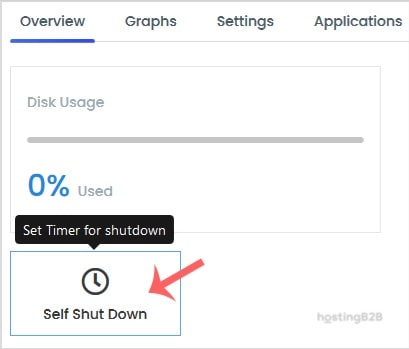
4- A new window will be displayed as below:
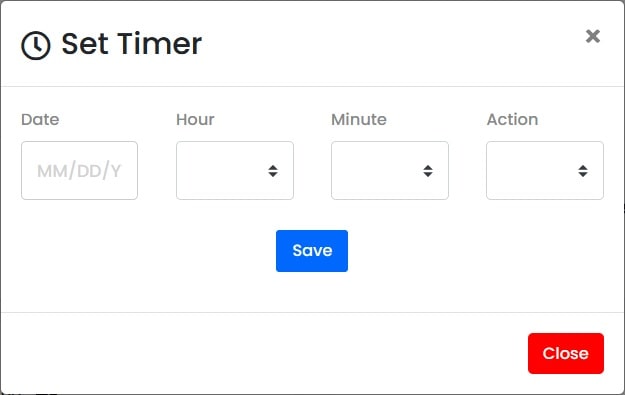
- Specify the desired Date and Time on this page.
- You can select the option of shutdown or restart in the action section so that your virtual server is shut down or restarted at the specified time.
- Then click on the “Save” option.
With this feature, your virtual server will automatically shut down at a predetermined time.
Royalhost provides high-speed virtual servers with the highest possible quality. To buy Royalhost VPS servers, You can refer to the following page:
https://royalhost.net/en/vps-hosting


